FESCO New Connection 2024 & Peak Hours
Want to apply for a new FESCO connection online? Your search stops here. We are here to provide you complete and step by step guide about how you can apply for new FESCO connection online in 2024, or how you can change the name / load / tariff of an existing connection.
FESCO New Connection Step by Step Procedure
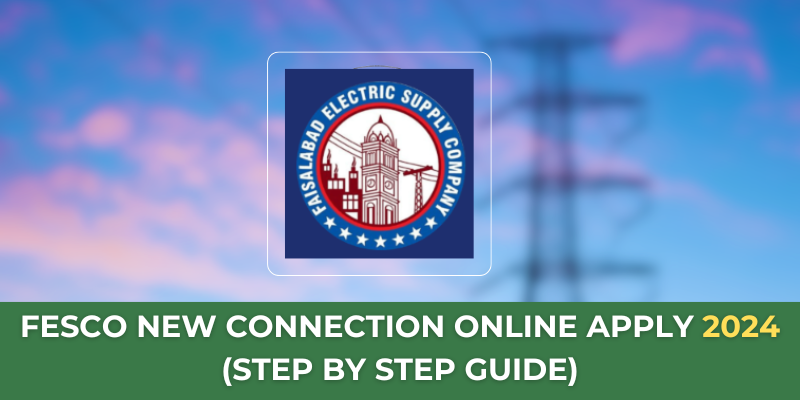
For applying a new connection with FESCO electric company in 2024, you can follow the procedure explained below,
There are two main methods for applying a new fesco connection in 2024. First one is applying online from the comfort of your home by using the FESCO online portal, and the second one is the old traditional method by visiting the FESCO regional office.
As the technology is growing day by day, and everything is becoming digital so we’ll recommend you to take advantage of technology and apply online for new Fesco connection from the comfort of your home. No wait, no time waste or long queues.
You can apply online for a New FESCO Connection in 2024 by using the ENC portal, Here is overview of ENC portal;
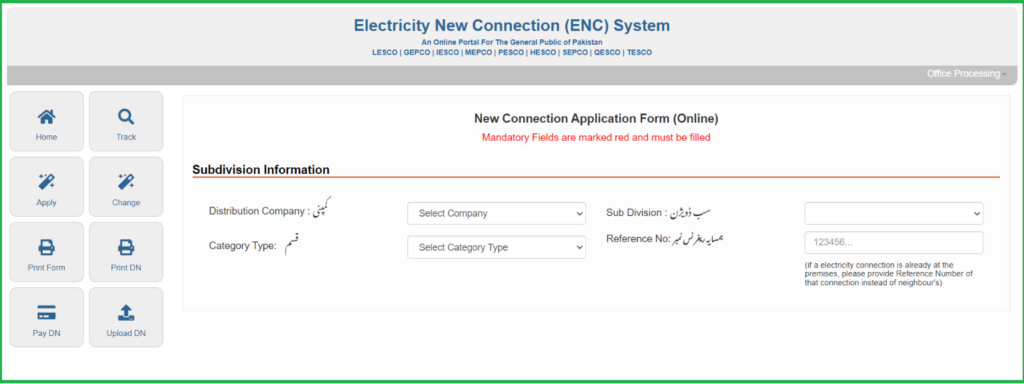
Here is the step by step guide, you can follow the steps for applying a new connection.
☛ Step 1:
First of all, Visit ENC official site.
☛ Step 2:
Click on “Apply” button from the sidebar menu.
☛ Step 3:
Enter your neighbor’s reference number and select the connection category, like 15kW, that you wish to apply for.
☛ Step 4:
Enter the required details and upload the following required documents,
Required Documents:
➠ 1 Copy of Original CNIC (Computerized National Identity Card) or valid proof of identity issued by the Government.
➠ NOC (No Objection Certificate) from the relevant authorities, if required as per application form.
➠ Proof of property Ownership, (e.g., property documents, in case of rental property, you can attach rental agreement).
➠ One will provide attested copy of CNIC, and One attested CNIC copy of witness.
➠ Contractor’s test report of your house or Load demand calculations and relevant technical information, if required.
☛ Step 5:
After entering all the required details and uploading all the documents in scanned version, then simply submit the application.
☛ Step 6:
On the successful submission of your application, a unique tracking ID will be issued to you and you can use that to track the status of your application. You can click on the print button and input your tracking ID to print your application form.
☛ Step 7:
After downloading the application form, please attach the required documents to the application and submit it to the concerned or regional office.
☛ Step 8:
Once you’ll submit the application and documents then the relevant team will process your application along with the verification of your documents and doing inspections.
☛ Step 9:
After the approval of your application, a demand notice will be issued to you and you can download the demand notice by entering your tracking Id on the ENC website.
☛ Step 10:
Pay the demand notice to the designated bank.
☛ Step 11:
Applying paying the demand notice fee, submit the receipt of payment to the concerned office and your connection will be installed.
Here the chart of the process;
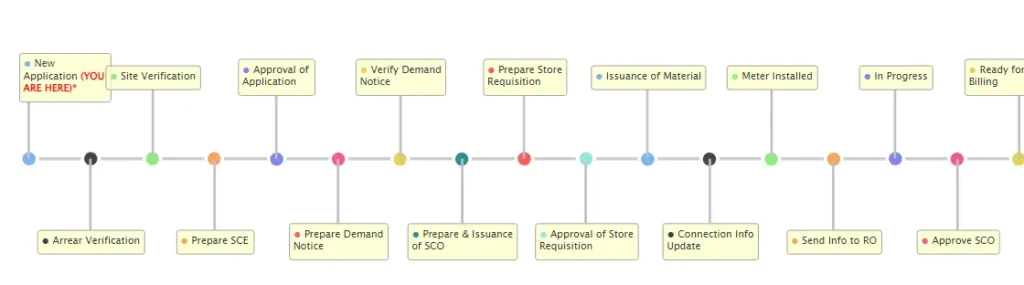
FESCO New Connection Demand Notice Fee 2024
The fees for the demand notice are calculated based on both fixed and variable charges. Here are complete details about the FESCO new connection demand notice fee,
| Connection Type | New Connection Charges (FESCO) | Amount (PKR) |
|---|---|---|
| SR# | Single Phase service connection (Rural) – [2 Core 10 sq mm PVC] | |
| 1 (a) | Length of service line up to and including 40 meters | 4,000 |
| 1 (b) | Length of service line 41-100 meters (with one span of Ant Conductor and one pole/structure) | 4,000 + Rs.200 per meter |
| 1 (c) | Length of service line 101-160 meters (with one span of Ant Conductor and two poles/structures | 16,000 + Rs.250 per meter |
| Connection Type | New Connection Charges (FESCO) | Amount (PKR) |
| SR# | Single Phase service connection (Urban) – [2 Core 10 sq mm PVC] | Amount (PKR) |
| 2 (a) | Length of service line up to and including 40 meters | 4,000 |
| 2 (b) | Length of service line 41-100 meters(with one span of Ant Conductor and one pole/structure) | 4,000 + Rs.200 per meter |
| 2 (c) | Length of service line 101-160 meters (with one span of Ant Conductor and two poles/structures) | 16,000 + Rs.250 per meter |
| Connection Type | New Connection Charges (FESCO) | Amount (PKR) |
| SR# | Three Phase service connections (Both Urban & Rural) – [4 Core 10 sq mm PVC] | Amount (PKR) |
| 3 (a) | Length of service line up to and including 40 meters | 15,000 |
| 3 (b) | Length of service line 41-100 meters (with one span of Ant Conductor and one pole/structure) | 15,000 + Rs.260 per meter |
| 3 (c) | Length of service line 101-160 meters (with one span of Ant Conductor and two poles/structures) | 30,600 + Rs.300 per meter |
| 3 (d) | Length of service line 160-280 meters (with one span of Ant Conductor and two poles/structures) | 48,600 + Rs.340 per meter |
Category-wise Steps and Estimated Timeframes
FESCO has divided the connection types into three categories with respect to load.
- Category One (Up to 15kW)
- Category Two (16 to 70 kW / 400 volts)
- Category Three (71 to 500 kW / 400 volts)
Category One (Up to 15kW):
Consumers with loads up to 15 kW apply for Category one. The SDO/Assistant Manager Operation can approve requests for this category. Category One processing typically takes around 30 days.
Here are the detailed steps to apply for a Category One connection.
- Upon submitting your application, you’ll receive a receipt from the office. They’ll provide a queue of applications, allowing you to track your position. [1 day approx.]
- The FESCO team visits the location to check the feasibility of the connection. [3 days approx.]
- If feasible, the cost of the connection setup is calculated. [2 days approx.]
- The applicant receives the demand notice, either in person or by post. [2 days approx.]
- Upon payment, the applicant submits the receipt of the paid demand notice. [2 days approx.]
- The applicant submits the Wiring Contractor’s Test Report, which is verified by the FESCO office. [3 days approx.]
- The office prepares a queue of applicants based on the date of dues submission. [1 day approx.]
- Service connection orders are issued by the office. [3 days. approx.]
- The office contacts the concerned department to provide the necessary equipment for setting up the connection. [3 days approx.]
- The necessary equipment is provided by the store. [5 days approx.]
- Finally, the SDO/Assistant Manager sets up the connection after the availability of equipment. [5 days approx.]
Category Two (16 to 70 kW / 400 volts)
Consumers with a load between 16 to 70 kW/400 volts apply for Category Two. The process for this category is almost the same as Category One, except it can take up to 73 days.
Category Three (71 to 500 kW / 400 volts)
Consumers with a load between 71 to 500 kW/400 volts apply for Category Three. The process for this category is similar to Category One, but it can take up to 73 days. The Manager of Operation will approve the connection request for this category.
Peak / Off Peak Timings
| Season | Peak Timing | Off-Peak Timing |
|---|---|---|
| Dec to Feb | 5 PM to 9 PM | Remaining 20 hours |
| Mar to May | 6 PM to 10 PM | -do- |
| Jun to Aug | 7 PM to 11 PM | -do- |
| Sep to Nov | 6 PM to 10 PM | -do- |
FESCO New Meter Connection Status / Tracking
After applying, you will have a tracking number, This tracking number will help you to check the status of FESCO new connection application tracking.
The process involves 5 different steps, that are listed below,
Step 1: Navigate to ENC (Electricity New Connection) by clicking the button.
Step 2: Click on the “Track” button located on the left side of the webpage.
Step 3: A form will appear presenting two options.
Step 4: Select the first option to track the new connection or choose the latter option if you’re monitoring a change of name/tariff/load application.
Step 5: If you’ve selected the “new connection” application type then simply specify the distribution company’s name and enter the tracking ID.
If you’re obtaining a new connection from FESCO, select FESCO from the dropdown menu.
Once the new fesco connection is installed and status is active then, you can check the FESCO online bill. If you have any further query or issue, you can contact the FESCO helpline or contact us.
Frequently Asked Questions (FAQs)
What is (ENC) and How we can access?
ENC stands for Electricity New Connection refers to an online portal system that allows the general public to apply for new electricity connections from various power distribution companies in the country.
How can I apply for a new connection with FESCO in 2024?
To apply for a new connection with FESCO in 2024, you can follow the step by step guidelines above and apply within no time.
What are the peak hours for electricity usage with FESCO in 2024?
The peak hours for electricity usage with FESCO in 2024 typically occur during the evening hours, from 6:00 PM to 10:00 PM. However, peak hours may vary depending on factors like, demand, supply, etc.
What documents are required to apply for a new connection with FESCO?
The documents required to apply for a new connection with FESCO typically include proof of identity (such as CNIC), proof of ownership (such as property documents or rent agreement), and additional documents specified by FESCO (mentioned above).
