Check FESCO Online Bill [July 2024]
Welcome to FESCO Bill Checker
Please enter your 14-digit reference number below to check your electricity bill:
Still waiting to check your FESCO Online Bill for July 2024? Your wait is over! You can check your current month FESCO Online Bill (fescobillcheckonline.pk). All you need is your 14-digit reference number that’s normally located at the top left corner of your FESCO bill.
Simply enter your 14 digit reference number and view your bill fastly and securely. You can check also download FESCO Duplicate bill in a click!
FESCO Bill Online Check (Faisalabad)
Our FESCO’s Online Bill Checking or Duplicate Bill download tool is a convenient, fast, and free tool for all FESCO users to access their new bills securely and with ease. The tool provides a smooth process that prioritizes simplicity and convenience which ultimately results a hassle-free experience for all FESCO users.
Our FESCO Online Bill Checking platform provides a seamless service for quickly accessing and reviewing your FESCO bill online. While bill delivery dates may vary across different regions but we are committed to delivering the easiest experience possible for all FESCO customers.
Here’s an overview of how our billing system operates:
Flexible Billing Dates: FESCO have a flexible billing schedule to fulfill the needs of customers in different regions. As a result, bill arrival dates may fall between 20 to 26 date of the current month’s date, depending on your location.
To check your bill or download a FESCO duplicate bill, you can simply enter your 14-digit reference number and click on ‘Get Bill’.
Your bill will be fetched and displayed within seconds and you’ll also have an option to easily download it in PDF format. Here’s a step-by-step guide on how to download a Duplicate FESCO Bill.
FESCO Online Bill Check 2024 (Bill Calculator)
Many FESCO customers often inquire about how they can check their FESCO Duplicate Bill. The process is straightforward! Similar to before, you can input your 14-digit reference number to fetch your FESCO duplicate bill and then click on the check bill button.
However, there are chances where sometime customers wish to estimate their bill before the official release date. To address this need, we’ve introduced the FESCO Bill Calculator 2024.
With the Bill Calculator, you can input the number of consumed units and our system will automatically generate an estimate of your current month’s bill inclusive of all taxes. For more information, please visit:
Just In case, If you are unable to find your 14-digit reference number, just check the below image.
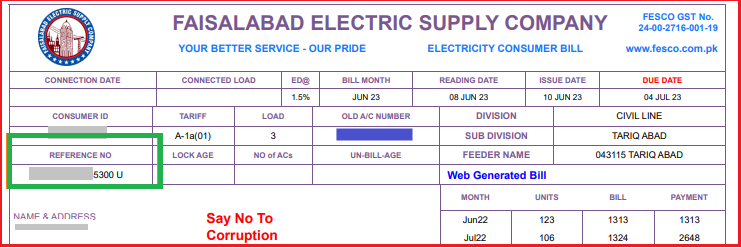
How To Check FESCO Duplicate Bill
Gain instant access to your monthly FESCO bill online completely free of charge. Say goodbye to the inconvenience of searching for old FESCO duplicate bills – now you can easily check and download your FESCO Duplicate Bill from our site that’ll enable you to conveniently pay online or through offline methods.
Just enter your reference number above to fetch the complete bill from FESCO (Faisalabad Electric Supply Company). Fescobillcheckonline.pk is the top-rated website for accessing FESCO bills online in 2024.
STEP 1
The first step is to track your Reference number from previous bill. Reference number is a 14-digit number found in the top left corner or just below the Customer ID in the top right corner.
STEP 3
In this step, you can simply click on the Submit button so that your request can be submitted and bill can be fetched. Once you’ll click, our system will fetch your bill within seconds.
STEP 2
Second step – Enter 14-digit FESCO bill reference number in the reference number field so, that your record can be fetched and the current month bill can be displayed for download.
STEP 4
In this step, you’ll see your FESCO bill displayed on your screen. You’ll also have an option to download a duplicate copy of your FESCO bill. You can simply click on download to save the your FESCO bill in PDF format.
FESCO Email Service (Receive Bill Via E-mail)
FESCO Bill Check Online (our site) also offers the option to receive your FESCO electricity bill directly in your email inbox instantly. This feature allows you to save your bill for future reference.
You’ll just need to enter your reference number, email address and select the bill type to have a copy of your bill sent to your inbox. within few seconds.
In case, if you don’t receive the email then you can retry or you can contact the FESCO Official helpline for complete details regarding the FESCO Email service.
FESCO Bill SMS Service
If you prefer to receive your WAPDA electricity bill or FESCO Bill via SMS we have a convenient solution for you. Simply follow these steps:
Open your messaging app on your mobile phone.
☛ Type ‘pitc’ followed by a space.
☛ Enter your 14-digit reference number after the space.
☛ Send the message to 8334.
☛ By following these steps, you’ll receive your FESCO electricity bill directly to your mobile phone as an SMS.
About FESCO (Faisalabad Electric Supply Company)

FESCO is one of the best electricity company in Pakistan in terms of operational performance, as it has low degree of distribution losses and a high rate of bill collection. FESCO was founded in 1998 and its main service area is Faisalabad which is known as Manchester of Pakistan for its extensive textile industries.
FESCO distributes and supplies electricity to about 5.1 million customers within its service territory with a population of over 26 million under a Distribution License granted by National Electric Power Regulatory Authority (NEPRA). (As per FESCO Official site data).

FESCO was established in 1998 after the restructuring of the power sector in Pakistan, which led to the creation of several distribution companies to improve efficiency and service delivery.
FESCO Areas
FESCO distributes electricity to 8 districts of Punjab. The specific areas within FESCO’s jurisdiction include:
| Faisalabad | Jhang | Chiniot |
| Toba Tek Singh | Sargodha | Mianwali |
FESCO Online Bill Check 2024 – FESCO Duplicate Bill
To check your electricity bill online, you can use our bill search tool, the process is quite simple,
☛ First of all, simply enter your 14-digit reference number.
☛ In the next step, click on the ‘Check Bill’ button.
☛ Further, To download or print your bill, click on the ‘Print’ button.
☛ From the dropdown menu, select ‘Save as PDF’ to save the bill as a PDF file.
☛ If you wish to print your bill then simply select the printer and click on the ‘Print’ button, as you’ll click on that, your bill will be printed within few seconds.
FESCO Peak Hours 2024
| December to February | 5 pm to 9 pm |
| March to May | 6 pm to 10 pm |
| June to August | 7 pm to 11 pm |
| September to November | 6 pm to 10 pm |
FESCO New Connection | Online FESCO Application Form
If you live in Faisalabad and wish to apply for a new connection with FESCO then you can do so by filling out an e-application form and submitting it. Simply complete the form and FESCO ENC (Electricity New Connection) will take care of the remaining tasks.
For applying a new connection with FESCO electric company in 2024, you can follow the procedure explained below, First of all, before applying for a new FESCO connection, make sure you have the following documents as they are compulsory for online apply.
Required Documents:
➠ 1 Copy of Original CNIC (Computerized National Identity Card) or valid proof of identity issued by the Government.
➠ NOC (No Objection Certificate) from the relevant authorities, if required as per application form.
➠ Proof of property Ownership, (e.g., property documents, in case of rental property, you can attach rental agreement).
➠ One will provide attested copy of CNIC, and One attested CNIC copy of witness.
➠ Contractor’s test report of your house or Load demand calculations and relevant technical information, if required.
Download FESCO Application Form:
After gathering all the required documents, the next step is to get an application form, you can download the application form from the official website of FESCO or you can visit the nearest FESCO customer center to get a new connection form. After getting the form, simply fill the form with full and accurate details.
Submitting the Application:
The next step is to submit the filled application form by following all the FESCO Online application guidelines so, that the relevant authorities can verify your data and start the new connection installation process. You can visit the FESCO customer center with the filled application form and the required documents, and submit your application form, if you don’t have technical knowledge or IT background for applying online.
Processing of Application:
Once the new connection application is submitted from your side (online or through physical office) then the FESCO will process your application, by verifying the provided information and conducting any necessary technical surveys or required inspections.
FESCO New Meter Connection Status
After applying, you will have a tracking number, This tracking number will help you to check the status of FESCO new connection application tracking. Here is the step by step guide about how you can check that,
The process involves 5 different steps, that are listed below,
Step 1: Navigate to ENC (Electricity New Connection) by clicking the button.
Step 2: Click on the “Track” button located on the left side of the webpage. A form will appear presenting two options.
Step 3: Select the first option to track the new connection application or choose the latter option if you’re monitoring a change of name/tariff/load application.
Step 4: If you’ve selected the “new connection” application type then simply specify the distribution company’s name and enter the tracking ID.
If you’re obtaining a new connection from FESCO, select FESCO from the dropdown menu.
Step 5: After selecting the company, input the tracking number you received during your online application submission.
Payments (Demand Notice) For New Connection Fees:
Once the submitted application is approved, you will be notified and a demand notice will be issued to you and you’ll need to pay the required connection charges and fees. You can make the payment online or through the FESCO representative or in any of the mentioned bank branches. (make sure to get a receipt after payment for proof).
FESCO New Connection Demand Notice Fee 2024
The fees for the demand notice are calculated based on both fixed and variable charges. Here are complete details about the FESCO new connection demand notice fee 2024,
| Connection Type | New Connection Charges (FESCO) | Amount (PKR) |
|---|---|---|
| SR# | Single Phase service connection (Rural) – [2 Core 10 sq mm PVC] | |
| 1 (a) | Length of service line up to and including 40 meters | 4,000 |
| 1 (b) | Length of service line 41-100 meters (with one span of Ant Conductor and one pole/structure) | 4,000 + Rs.200 per meter |
| 1 (c) | Length of service line 101-160 meters (with one span of Ant Conductor and two poles/structures | 16,000 + Rs.250 per meter |
| Connection Type | New Connection Charges (FESCO) | Amount (PKR) |
| SR# | Single Phase service connection (Urban) – [2 Core 10 sq mm PVC] | Amount (PKR) |
| 2 (a) | Length of service line up to and including 40 meters | 4,000 |
| 2 (b) | Length of service line 41-100 meters(with one span of Ant Conductor and one pole/structure) | 4,000 + Rs.200 per meter |
| 2 (c) | Length of service line 101-160 meters (with one span of Ant Conductor and two poles/structures) | 16,000 + Rs.250 per meter |
| Connection Type | New Connection Charges (FESCO) | Amount (PKR) |
| SR# | Three Phase service connections (Both Urban & Rural) – [4 Core 10 sq mm PVC] | Amount (PKR) |
| 3 (a) | Length of service line up to and including 40 meters | 15,000 |
| 3 (b) | Length of service line 41-100 meters (with one span of Ant Conductor and one pole/structure) | 15,000 + Rs.260 per meter |
| 3 (c) | Length of service line 101-160 meters (with one span of Ant Conductor and two poles/structures) | 30,600 + Rs.300 per meter |
| 3 (d) | Length of service line 160-280 meters (with one span of Ant Conductor and two poles/structures) | 48,600 + Rs.340 per meter |
Register and Track Complaints (FESCO)
🛠️ How to Register a Complaint with FESCO
🖥️ Visit the CCMS Site: Head to the CCMS (Consumer Complaint Management System) website.
📝 Click on “Register Complaint“: Locate and click on the “Register Complaint” option.
📱 Verify Your FESCO Registration: Confirm your registration as a FESCO consumer by providing your mobile number or reference number.
🔍 Enter Your Details: Enter your mobile number or reference number based on the selection made in step 3. Your details will appear in the “Customer Info” section if you are a registered FESCO consumer.
✍️ Enter Your Complaint: Detail your complaint in the “Complaint Detail” section.
📥 Submit Your Complaint: Click the “Register Complaint” button to submit your complaint.
🚧 Track Your Complaint: To track your complaint status, navigate to ‘Track by Reference’ from the navigation bar.
🔎 Enter Reference Number: Input your reference number and click the search button. The status of your complaint will be displayed.
📩 Acknowledgment and Resolution: You will receive an acknowledgment of your complaint within 24 hours. FESCO aims to resolve complaints within 14 days.
FESCO Extension of Due Dates & Installments of Bill (Complete Details)
Here are the contact details of FESCO officers whom you can reach out to for extending your due date.
| FESCO Officer | Extension of due date | Installments of Bills |
| SDO/AM(O) RO/AM(CS) | Maximum 03 days for bills up to Rs. 50,000/- | 03 monthly installments for amount of bill up to Rs. 50,000/- |
| XEN/DM(O) | Maximum 03 days for bills up to Rs. 200,000/- | 03 monthly installments for amount of bill up to Rs. 200,000/- |
| SE/Manager (O) | Maximum 05 days for bills up to Rs. 500,000/- | 04 monthly installments for amount of bill up to Rs. 500,000/- |
| Director Commercial | Maximum 05 days for bills up to Rs. 1000,000/- | 05 monthly installments for amount of bill up to Rs. 1000,000/- |
| CSD | Maximum 08 days for bills up to Rs. 20 Million | 12 monthly installments for amount of bill up to Rs. 20 Million |
| CEO | Maximum 10 days for all amount | Full powers for all amount |
FESCO Helpline:
For any issues or emergencies, there are several FESCO contact numbers available:
Phone: +92 (41) 9220184-9220229.
UAN No: 080066554.
Fax: +92 (41) 9220233.
You can also find a complete contact list for FESCO staff.
FESCO Main Office Address
Faisalabad Electric Supply Company,
West Canal Road, Abdullah Pur, Faisalabad,
Pakistan.
FAQs (Frequently Asked Questions)
Q. How to download the FESCO bill?
To download your FESCO bill of the current month simply, visit Fescobillcheckonline.pk and enter your 14-digit reference number in the designated box above. Your bill will be fetched within seconds.
Q. Can I apply for bill correction?
Yes, definitely! FESCO have proper customer care centers at all Sub Division, Division, Circle and HQ level, where you can apply for correction of wrong bills.
Q. What is the FESCO reference number?
The FESCO reference number is a 14-digit unique number assigned to each consumer. It can be found on your bill copy usually in the top left section or just below the Customer ID in the top right corner.
Can I Check my FESCO Bill Online Without Reference Number?
No, the reference number is required to check your FESCO bill online. You must have reference number or at least customer ID to check your bill.
What should I do if I have trouble accessing my FESCO Online Bill?
If you face any errors, issues or difficulties while checking your FESCO online bill, you can reach out to the FESCO customer service helpline.
Are there any charges for checking FESCO Bills Online?
No, it’s completely free! There are no charges for checking FESCO bills online. We provide this service 100% free of cost.
Can I check any of my Previous FESCO Bills Online?
Yes, the FESCO Online Bill checking system allows you to access and view your previous bills.
